
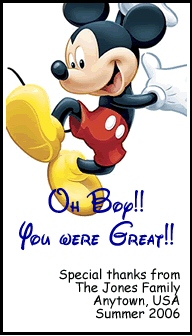 What are CM Appreciation Cards? What are CM Appreciation Cards?
Cast Member
Appreciation Cards are a small, personalized way to return
just a bit of that Disney Magic to the Cast Members that work so
hard to make our trips unforgettable.
By downloading,
personalizing, printing and then distributing the cards you are
sharing the magic back with the very people that create it day in
and day out. When a Cast Member (CM) does something that adds
a touch of magic to your day, why not show them how much it is
appreciated!
And don't forget to let
Disney know directly how much you appreciate their cast members!
Stopping by Guest Services or sending a letter of appreciation
telling how a CM made your trip special can be the ultimate way to
share magic with a deserving CM!
|
How to download, edit and print
the NEW CM Appreciation Cards
-
You will need
Microsoft Word 2003 to be able to edit these cards.
Earlier versions of Word MAY work, but could have
formatting issues.
-
Cards have been
grouped by theme (Classic Characters, Princess, etc...) and on
each themed page you will find 10 cards ready to download as a
set.
-
The best way to
download and edit a group of cards is to right click on
 and
save the cards on your computer using 'Save Target As' or 'Save
Link As' (depending on your browser). Files are quite
large and may take several minutes to download. and
save the cards on your computer using 'Save Target As' or 'Save
Link As' (depending on your browser). Files are quite
large and may take several minutes to download.
-
Now open the
downloaded '.doc' file in Microsoft Word 2003 or later.
Earlier versions of Word MAY work, but could have
formatting issues. Microsoft Works or WordPad will NOT
work correctly.
-
Now you can edit in
your own Family information for each card. When you
click on the Family Information you wish to change a selection
box will surround the text. Highlight the text you wish to
change and then enter the desired text. Text may be
rotated 90 degrees but should still edit as expected.
Here are a couple
examples of what to expect:
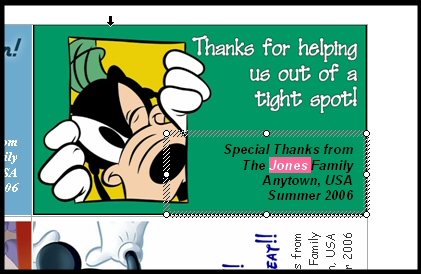
**Shows selected text with
Jones highlighted for
editing
or rotated text that
looks like this:
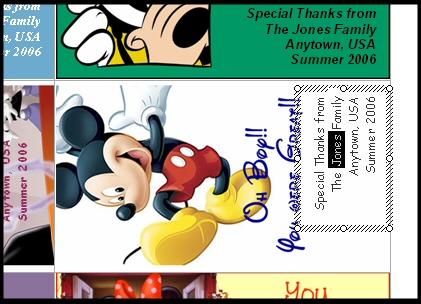
**Shows
rotated selected text with
Jones highlighted for editing
-
After you have edited
the family information on all 10 cards remember to save your
changes.
-
Load standard 10 card
per sheet business card stock and print.
-
Some known stock that
should print well includes Avery 25371, 26550, 26551, 27870,
27871, 27876, 27881, 27882, 28371, 28873, 28876, 28877, 5371,
5372, 5376, 5377, 5871, 5872, 5873, 5876, 5877, 5878, 5911,
6235, 8271, 8371, 8372, 8374, 8376, 8377, 8379, 8471, 8476,
8571, 8871, 8872, 8873, 8876, 8877, 8878, 8879 - but most any
8.5 x 11 10 business card stock should work.
-
That's it! Your
cards should be ready to go! For an extra special finished look,
you might wish to laminate them, but it certainly isn't
required!
-
If you are still
having problems, please stop by our
Community Forum where you
can ask for a bit of personalized help.
-
**NEW** - Don't have Microsoft Word? Then just
download the PDF versions of the cards, print them out and the
manually add in your personalization!
|
**Special
Thanks to Miss Bianca, Frogman, Moley, Robin
and everyone for sharing these wonderful cards!
Thanks
for your interest!
|


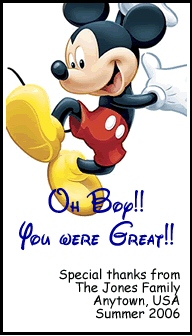 What are CM Appreciation Cards?
What are CM Appreciation Cards?